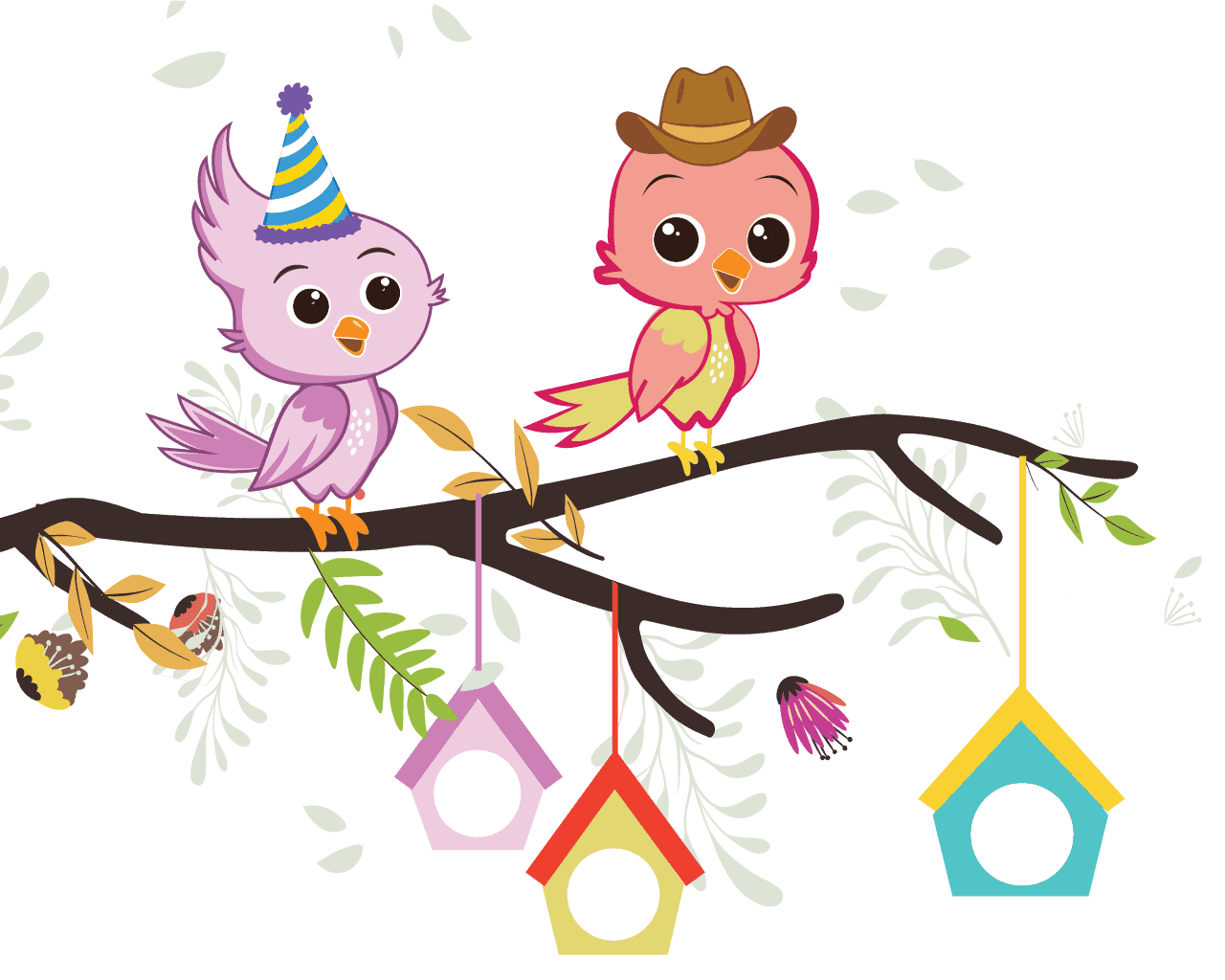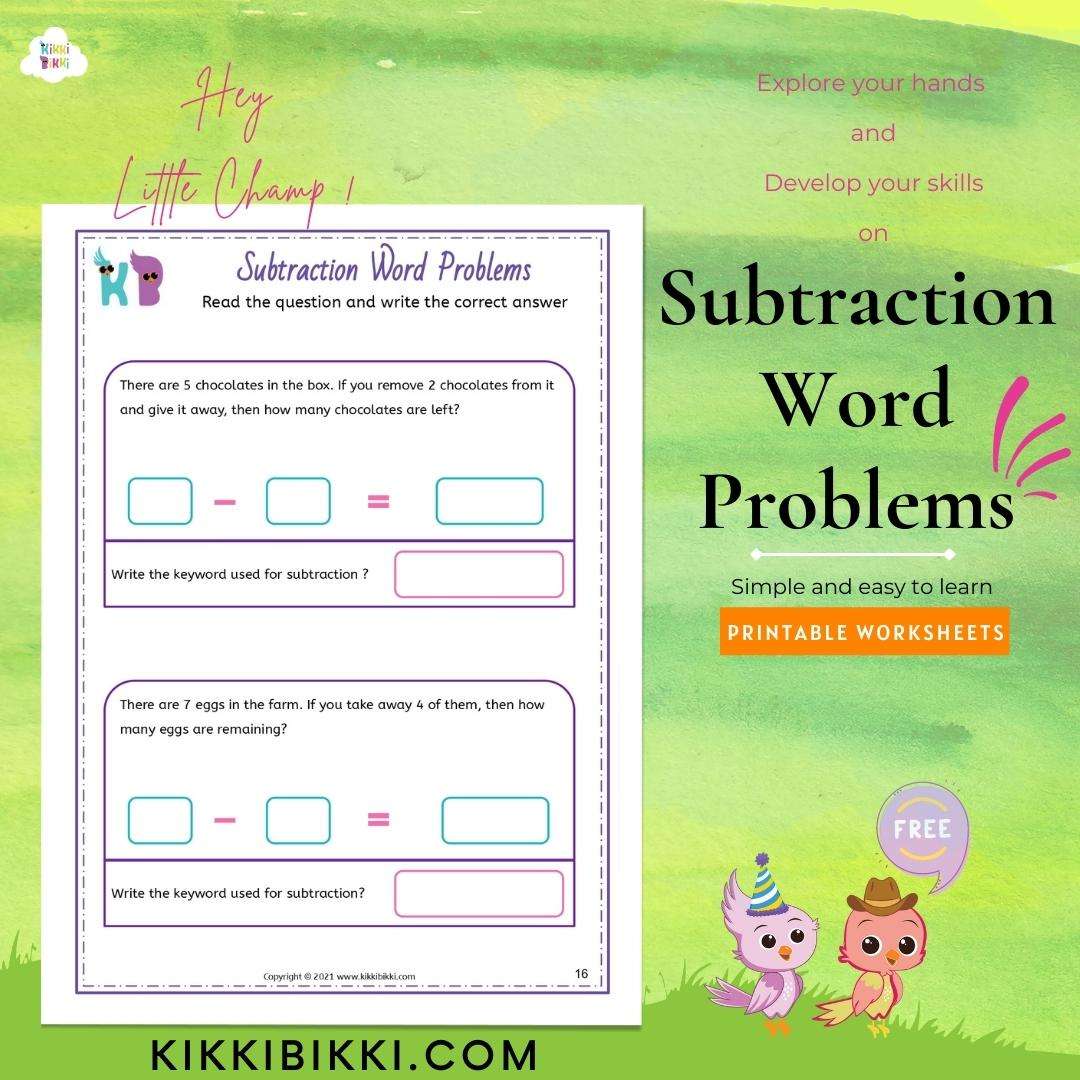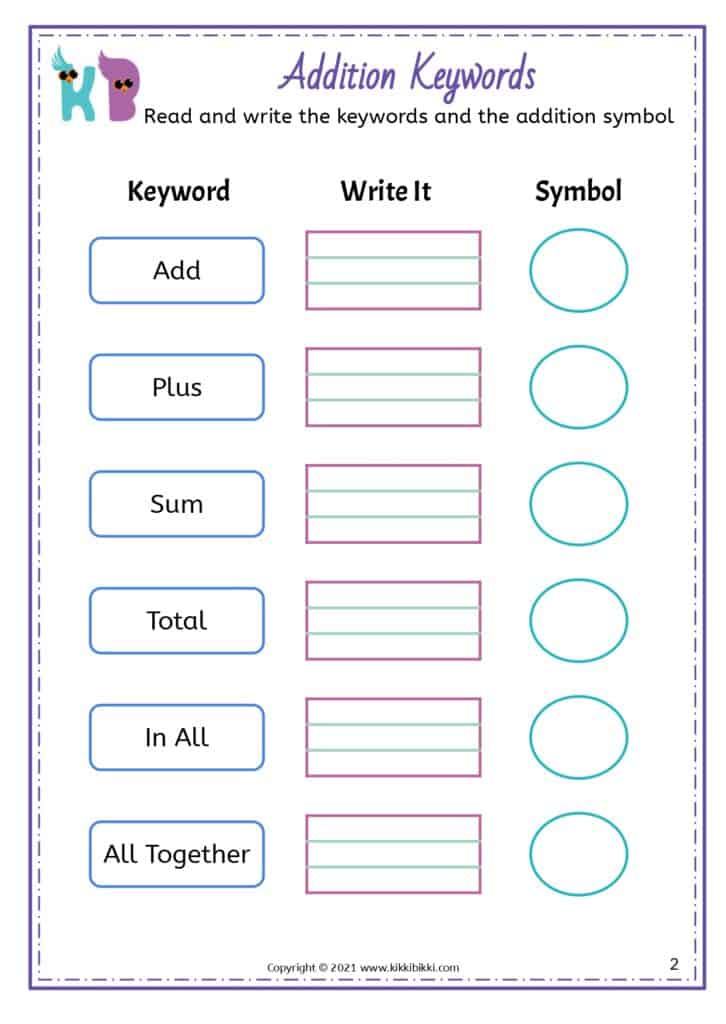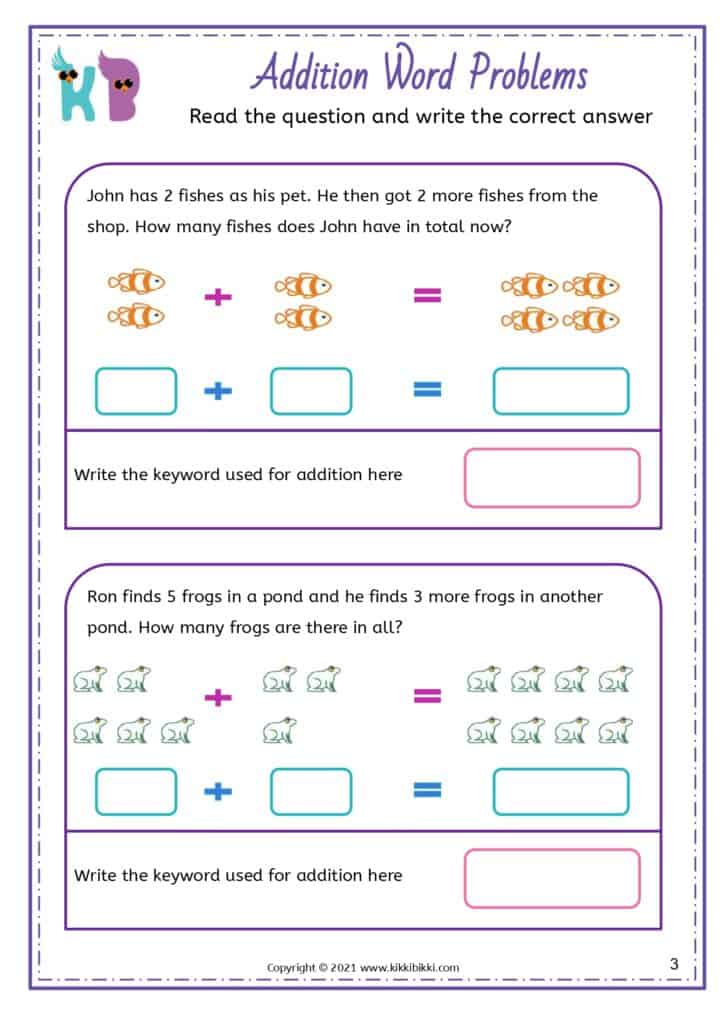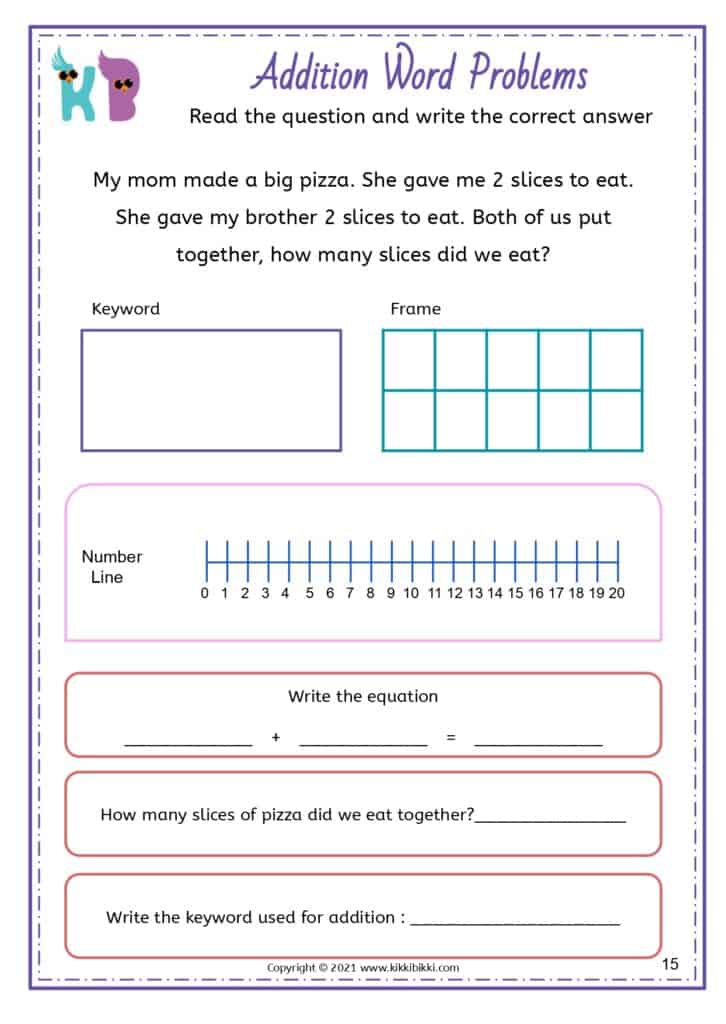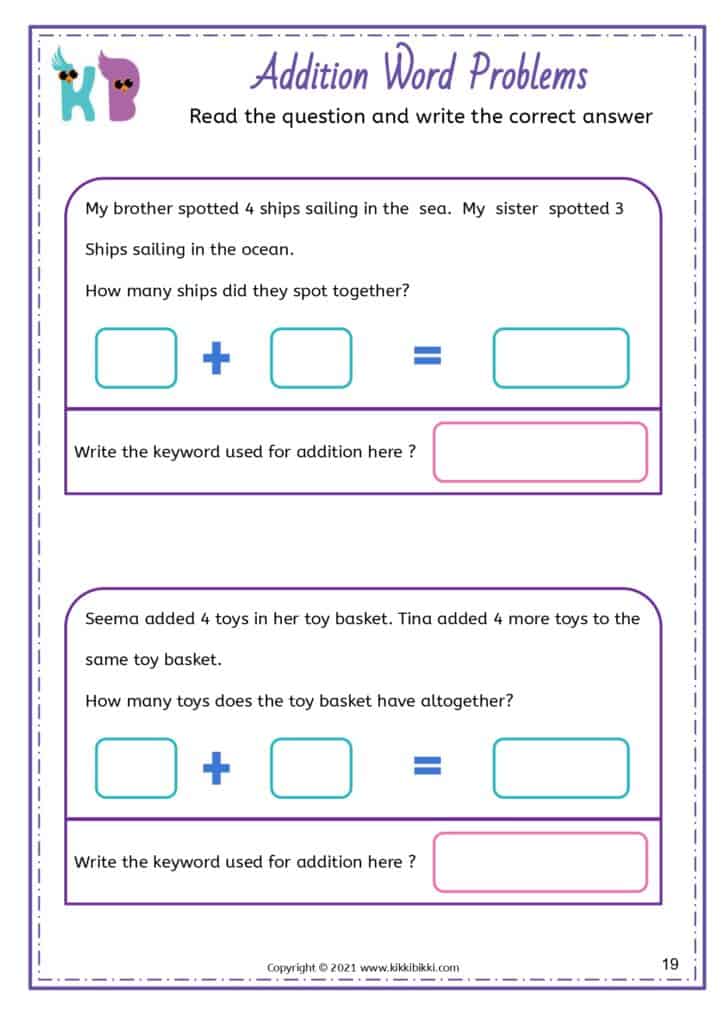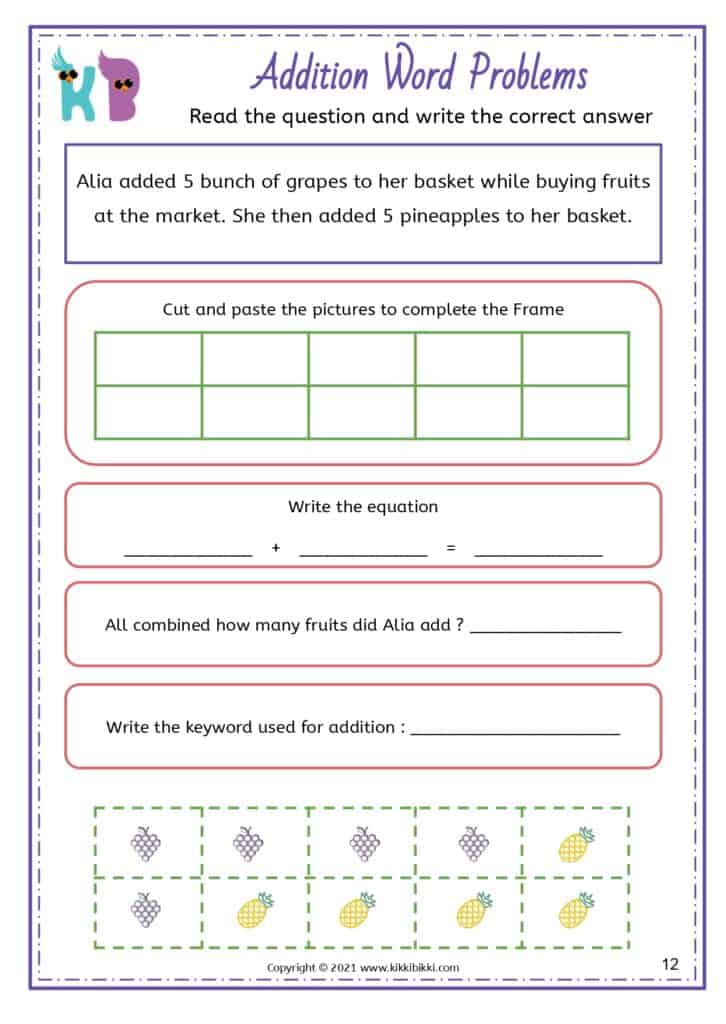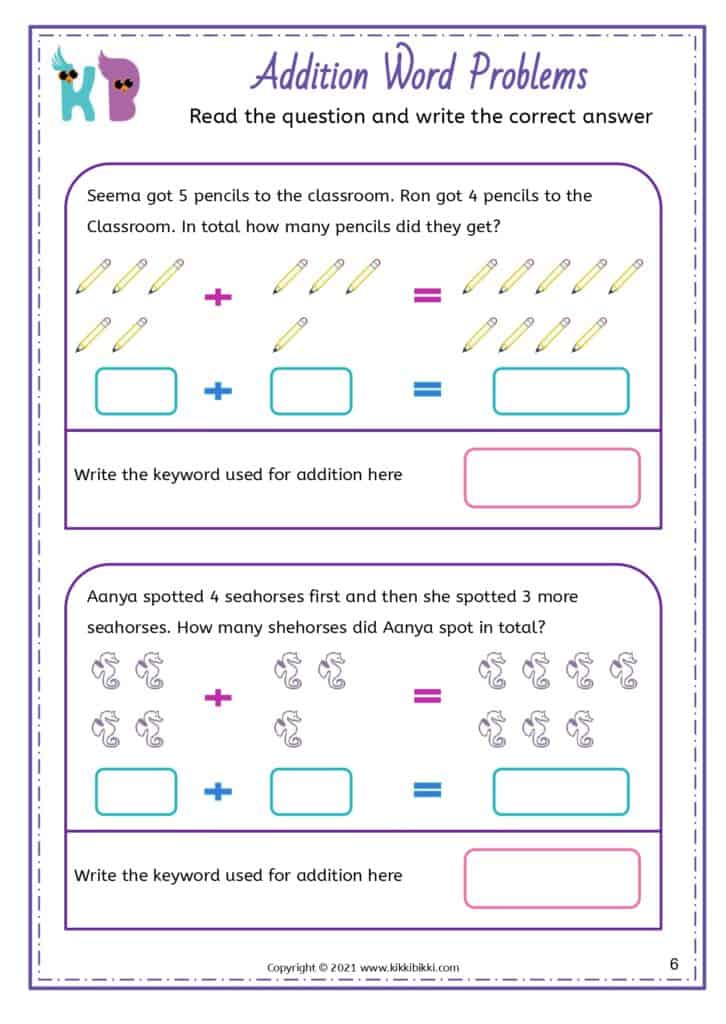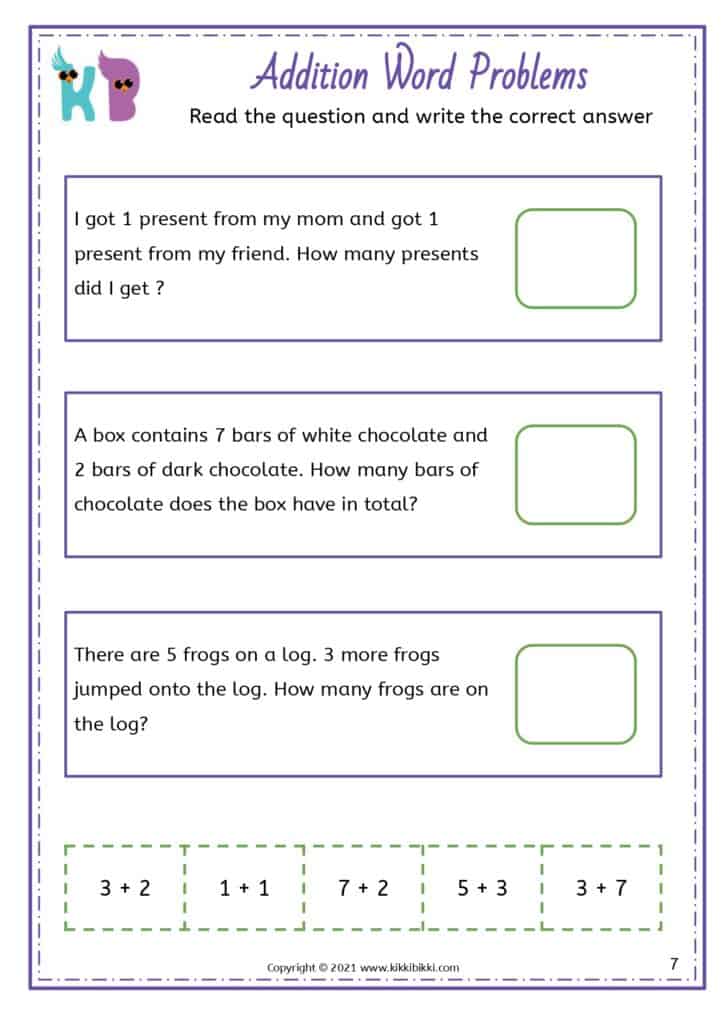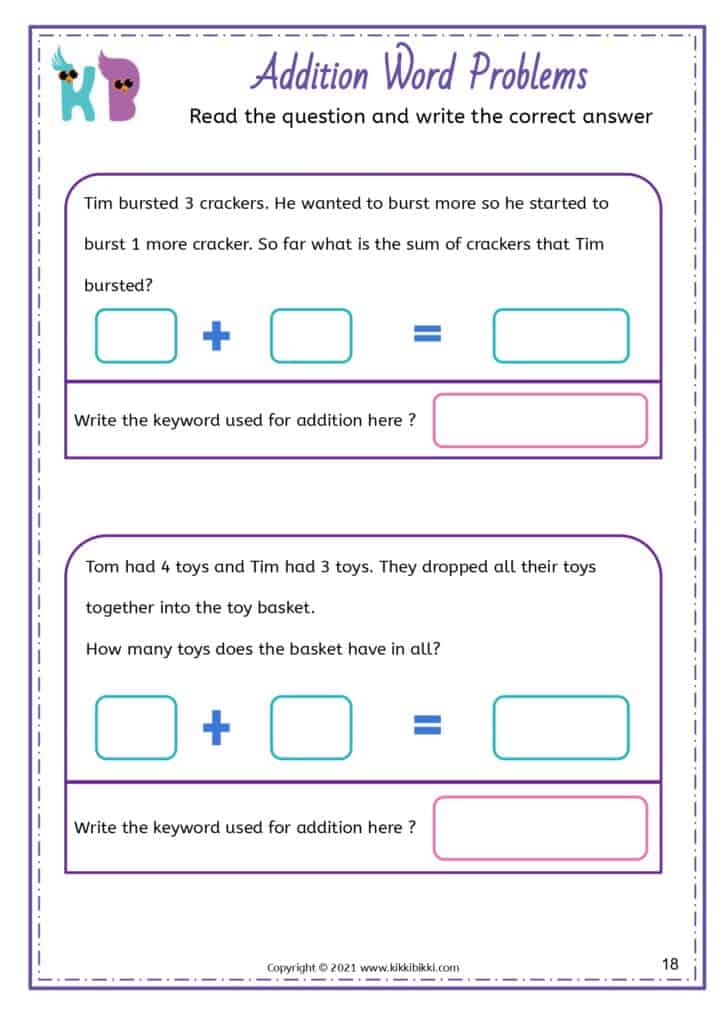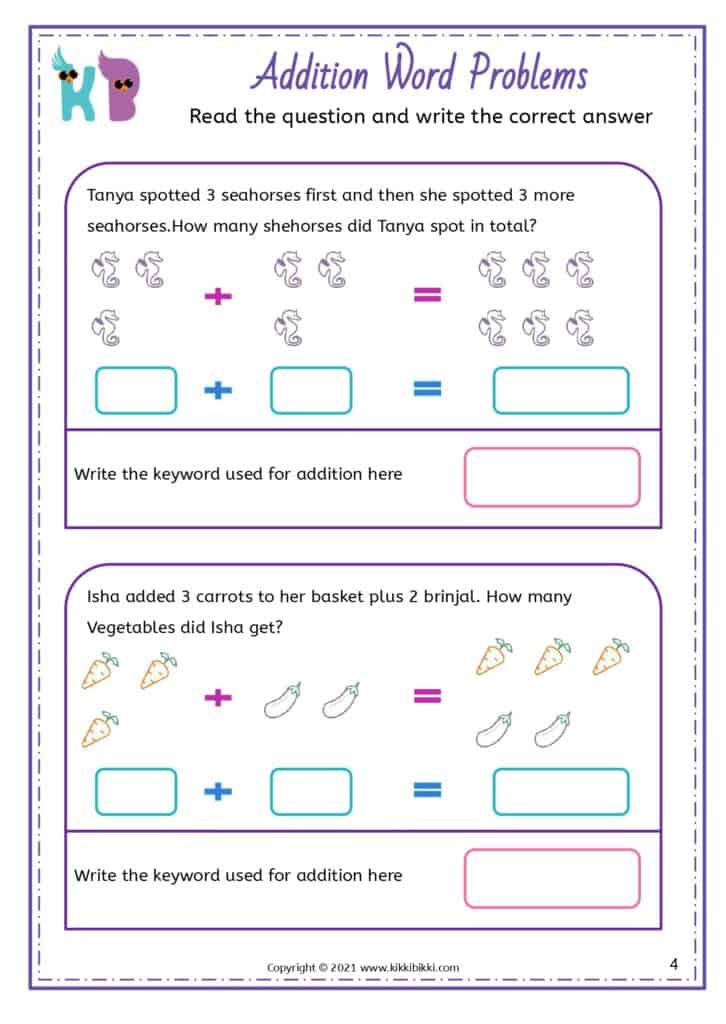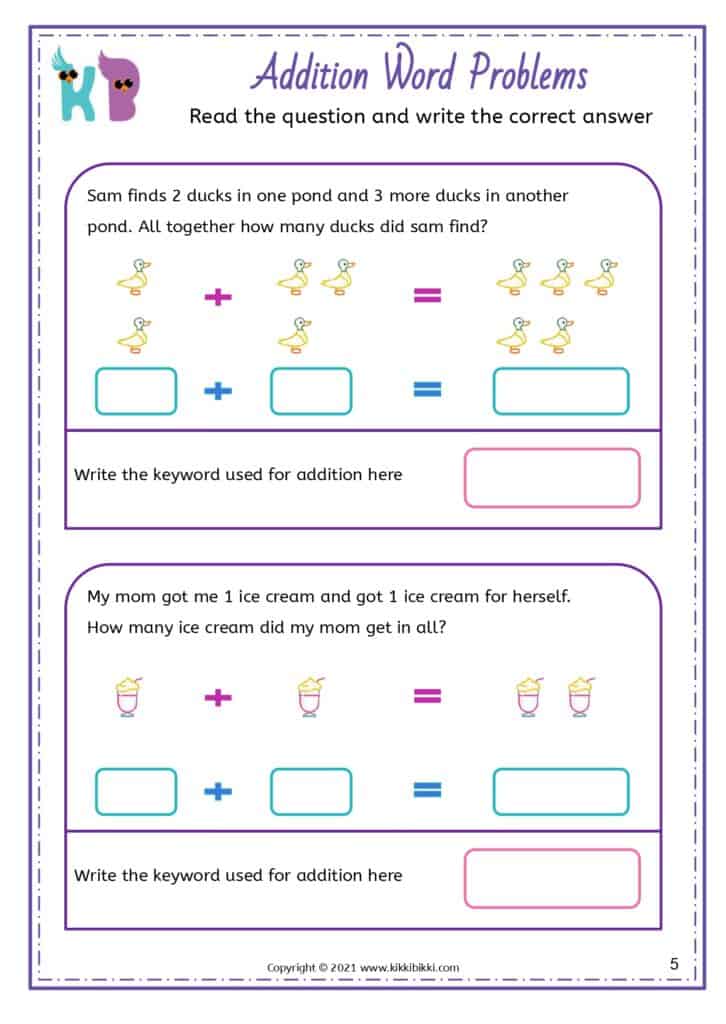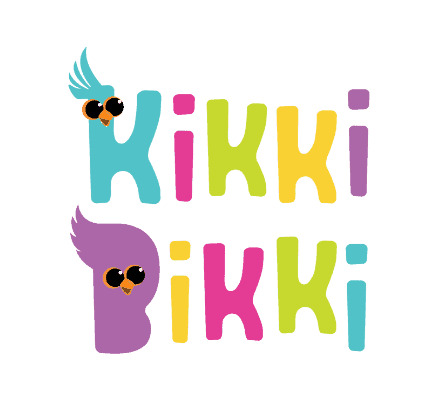|
Free Math Addition Worksheets using Word Problems 15 Free Worksheets
If your child struggles with math, you may feel that you’re grasping at straws in an attempt to help them succeed. Word problems can sometimes be particularly difficult to solve; they require basic math knowledge and also critical thinking skills as well. Thankfully, there are free addition worksheets with word problems available online, so if your child struggles with basic addition skills but can read, he or she can still practice the skills needed to master this mathematical concept.
The modules are designed to gradually expose them to higher complexity, thereby building their confidence step-by-step.
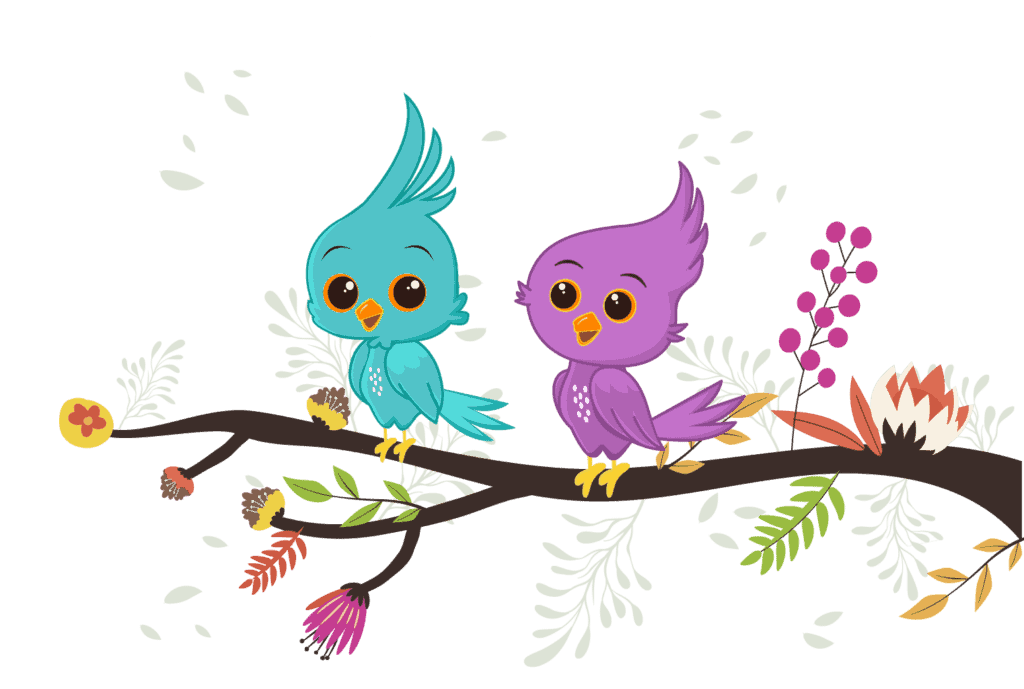
15 Free Worksheets
Sequential Worksheets that requires minimal attention from Parents.
Encourage your child from Screen-Free learning : PRINT – LEARN – PRACTICE

Reinforcing Skills:
Printable worksheets are excellent resources for reinforcing newly acquired knowledge and providing opportunities for guided practice. They offer a structured format to review and apply concepts, allowing students to consolidate their learning. Repetition through worksheet exercises helps to solidify understanding, build fluency, and promote automaticity in various skills, whether it's solving math problems, practicing grammar rules, or memorizing vocabulary. Regular practice with worksheets can lead to improved performance and confidence in academic tasks.
Elevate Your Child's Skills through REVISION
By utilizing specially crafted worksheets aimed at teaching these concepts and incorporating regular revisions, you can offer your child a well-organized and captivating educational journey.
It's important to approach Kikkibikki Worksheets in a step-by-step manner, starting with simpler concepts and gradually building up to more complex ones. We have prioritized offering a gradual learning progression for young minds.
Feel free to share it with your friends!
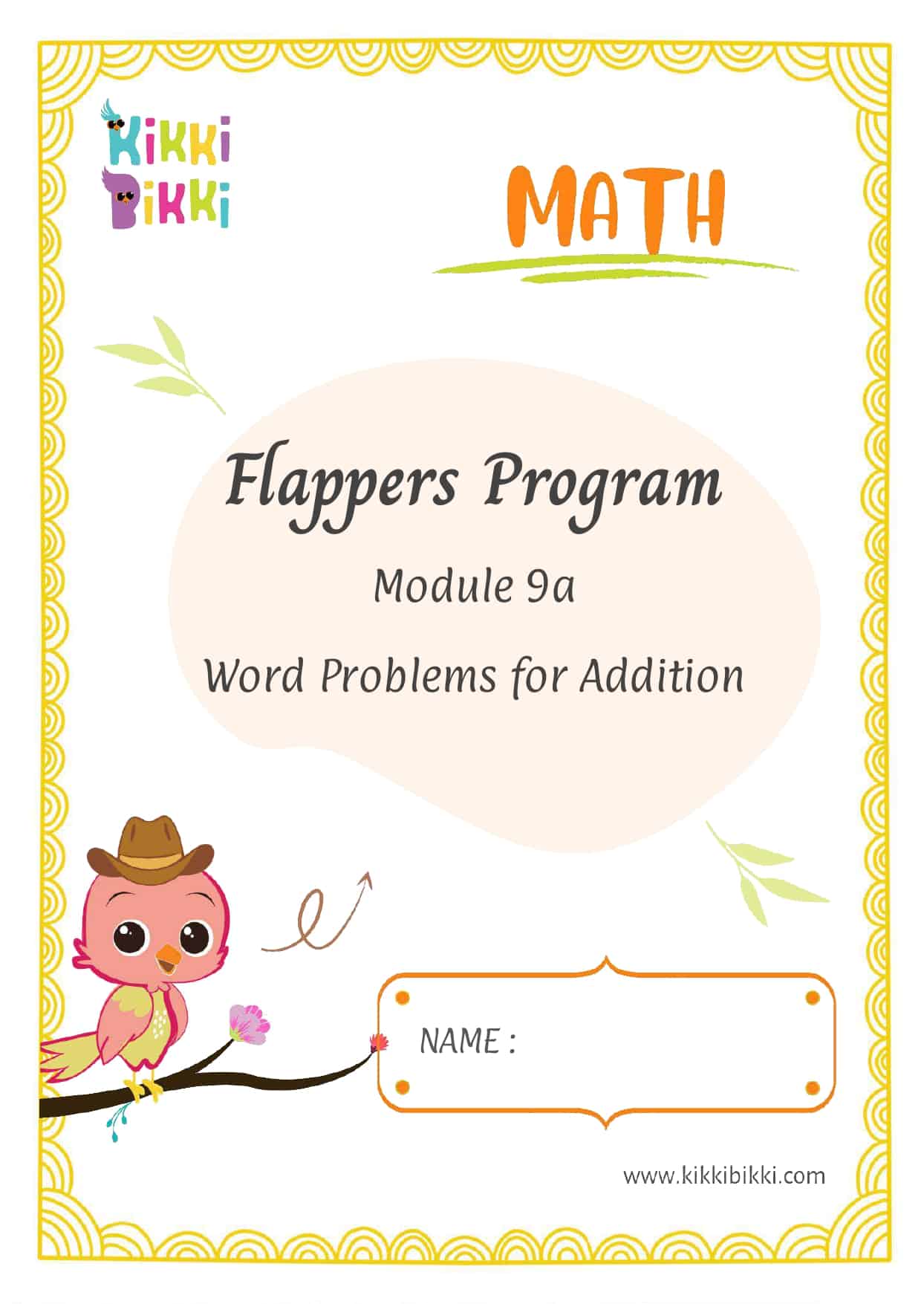
Enriching Skills and Concepts through Variety
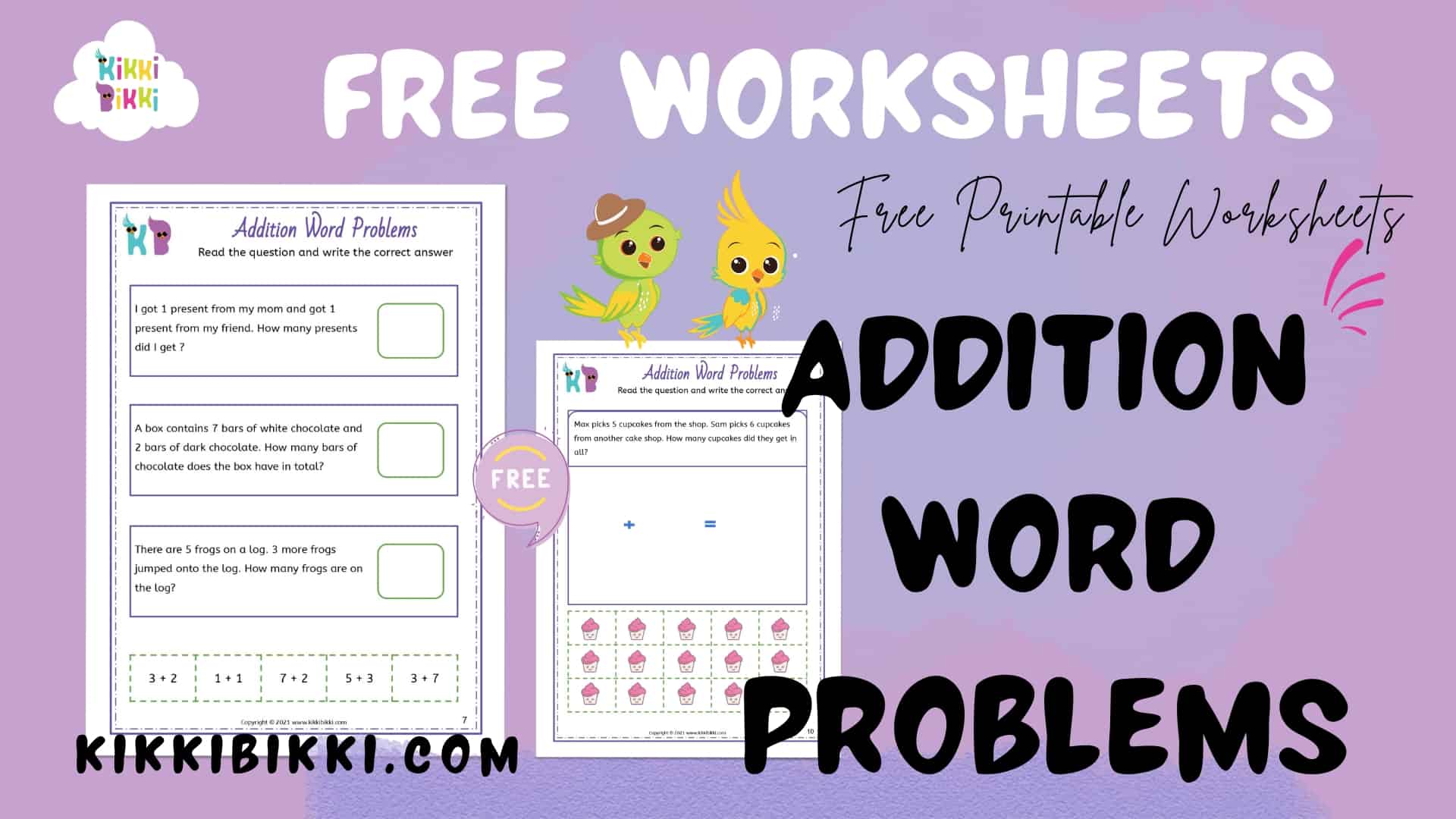
Interactive Learning: Engaging Concepts with Printable Worksheets
KikkiBikki is all about using printable worksheets to make learning fun and hands-on. These worksheets are designed to help you explore different ideas and subjects in an interactive way. With these interactive worksheets, learning becomes exciting and effective at the same time.
***
1) QUICK MODE
Touch the worksheet > Click on the PRINT ICON to instantly print the worksheet.
***
2) PREVIEW MODE
Double-Tap on the worksheet to open the Lightbox Preview mode > Click on the PRINT ICON on the TOP-RIGHT-CORNER of the preview mode.
1) QUICK MODE
Touch the worksheet > Click on the PRINT ICON to instantly print the worksheet.
***
2) PREVIEW MODE
Double-Tap on the worksheet to open the Lightbox Preview mode > Click on the PRINT ICON on the TOP-RIGHT-CORNER of the preview mode.

***
1) QUICK MODE
Touch the worksheet > Click on the PRINT ICON to instantly print the worksheet.
***
2) PREVIEW MODE
Double-Tap on the worksheet to open the Lightbox Preview mode > Click on the PRINT ICON on the TOP-RIGHT-CORNER of the preview mode.
1) QUICK MODE
Touch the worksheet > Click on the PRINT ICON to instantly print the worksheet.
***
2) PREVIEW MODE
Double-Tap on the worksheet to open the Lightbox Preview mode > Click on the PRINT ICON on the TOP-RIGHT-CORNER of the preview mode.
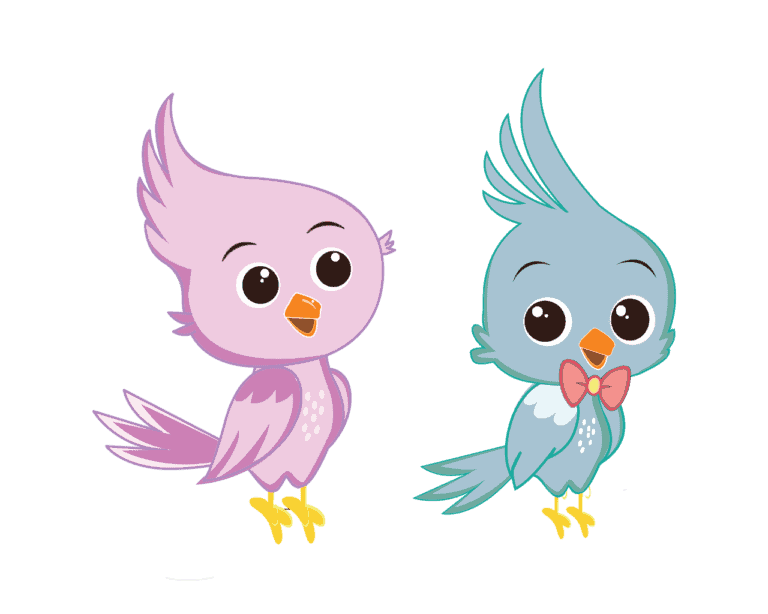
***
1) QUICK MODE
Move the Cursor over the worksheets, and you will find the PRINT ICON on the TOP-RIGHT-CORNER of each worksheet > CLICK on the icon to instantly PRINT.
***
2) PREVIEW MODE
Click on the worksheet to open the Lightbox Preview Mode > and you will find the PRINT ICON on the TOP-RIGHT-CORNER of each worksheet > CLICK on the icon to instantly PRINT.
1) QUICK MODE
Move the Cursor over the worksheets, and you will find the PRINT ICON on the TOP-RIGHT-CORNER of each worksheet > CLICK on the icon to instantly PRINT.
***
2) PREVIEW MODE
Click on the worksheet to open the Lightbox Preview Mode > and you will find the PRINT ICON on the TOP-RIGHT-CORNER of each worksheet > CLICK on the icon to instantly PRINT.

ONE MORE THING!
Here are similar lessons for you to Print - Check it out!